Pierre's blog
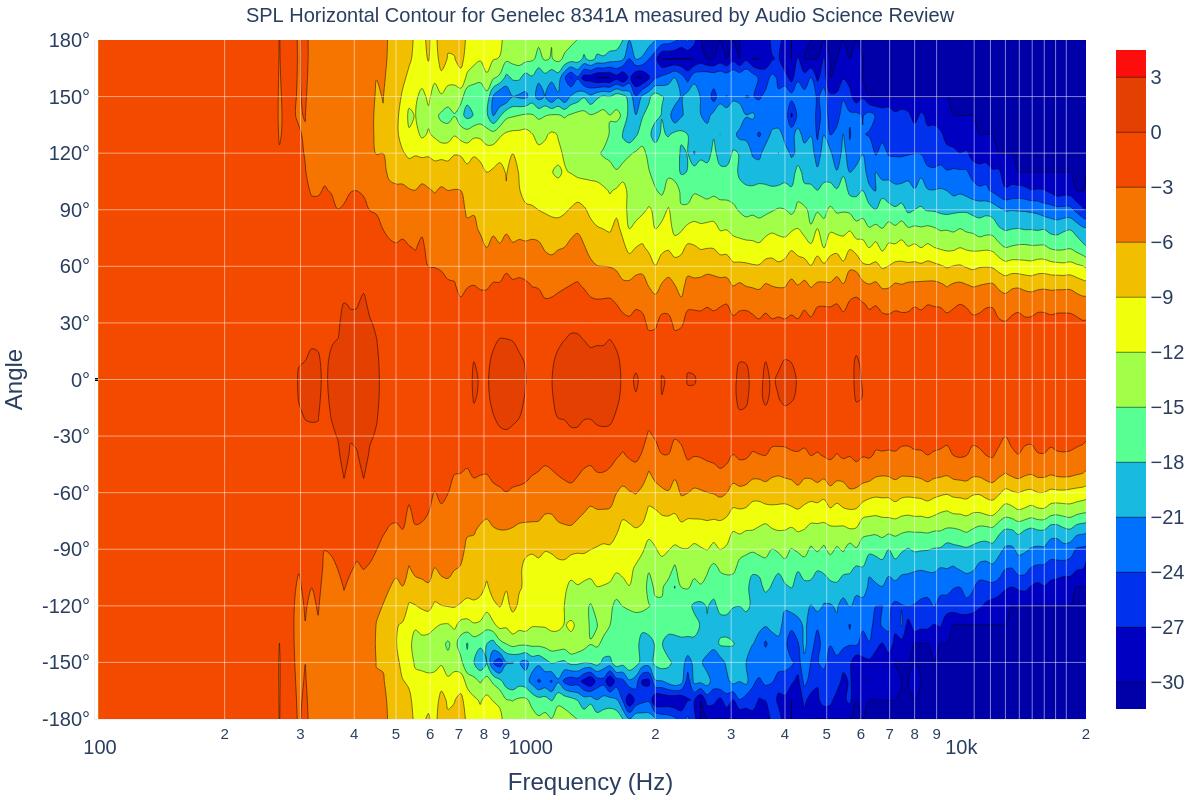
Some stuff mostly useful to me
Blog / SysAdmin / Monitoring
Note that prometheus, grafana, mimir etc are running on the spin machine.
sudo apt install prometheus-node-exporter prometheus-blackbox-exporter prometheus-ipmi-exporter
In order to monitor the nvidia GPUs: look into this project. Currently running on the admin machines and not on horn.
cd ~/src
git clone https://github.com/utkuozdemir/nvidia_gpu_exporter.git
cd nvidia_gpu_exporter/cmd/nvidia_gpu_exporter
go build
sudo cp nvidia_gpu_exporter /usr/sbin/
cd ../../../systemd
sudo cp nvidia_gpu_exporter.service /etc/systemd/system
sudo systemctl daemon-reload
sudo systemctl enable --now nvidia_gpu_exporter
sudo systemctl status nvidia_gpu_exporter
Check that the dashboard is green in Grafana.
prometheus
snapshots
curl -XPOST 127.0.0.1:9090/api/v1/admin/tsdb/snapshot
collectors
grafana
victoria metrics
import a snapshot from prometheus
vmctl prometheus --prom-snapshot=/var/lib/prometheus/metrics2/snapshots/20240702T061551Z-7344f83b455ab9a1 --vm-concurrency=1 --vm-batch-size=200000 --prom-concurrency=3
add a daemon to copy data from prometheus to victoria
cp ~pierre/scrapers/systemd/victoria-vmagent.service /etc/systemd/system
sudo systemctl daemon-reload
sudo systemctl enable --now victoria-vmagent.service
20240812: Daemon does not start, need to investigate, manuall started with:
cd /var/lib/victoria-metrics/vmagent
nohup sudo -u _victoria-metrics /usr/bin/vmagent -promscrape.config=/etc/prometheus/prometheus.yml -remoteWrite.url=http://192.168.1.32:8428/api/v1/write -promscrape.config.strictParse=false &