Pierre's blog
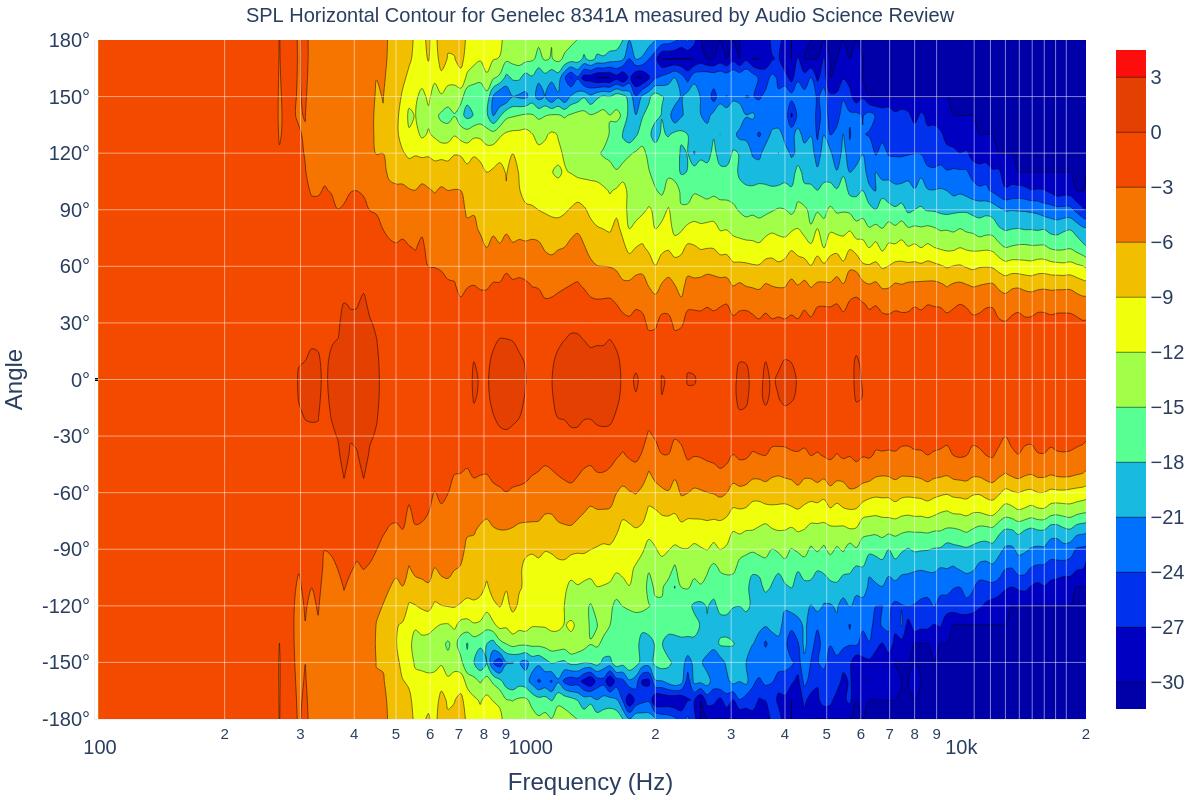
Some stuff mostly useful to me
Blog / SysAdmin / Windows
How to make a bootable windows usb key (2020-12-21)
- Partition a usb key with cfdisk or similar
- One partition EFI and another with at least 8GB fat with GPT partionning
- mkfs.fat /dev/sdX2
- mount /dev/sdX2 /mnt/usbkey
- Copy the ISO files to the the second partition
- sudo mount Win*.iso /mnt/cdrom
- One file is larger than 4GB and of course doesn’t fit on FAT
- https://wimlib.net/downloads/ to the rescue
- rsync -avh –progress –exclude=sources/install.wim /mnt/cdrom /mnt/usbkey
- wimlib-imagex split /mnt/cdrom/sources/install.wim /mnt/usbkey/sources/install.swm 3800
- eject done
- BIOS : remove secure boot and put Other OS instead of Windows since the above is not UEFI compliant.