Pierre's blog
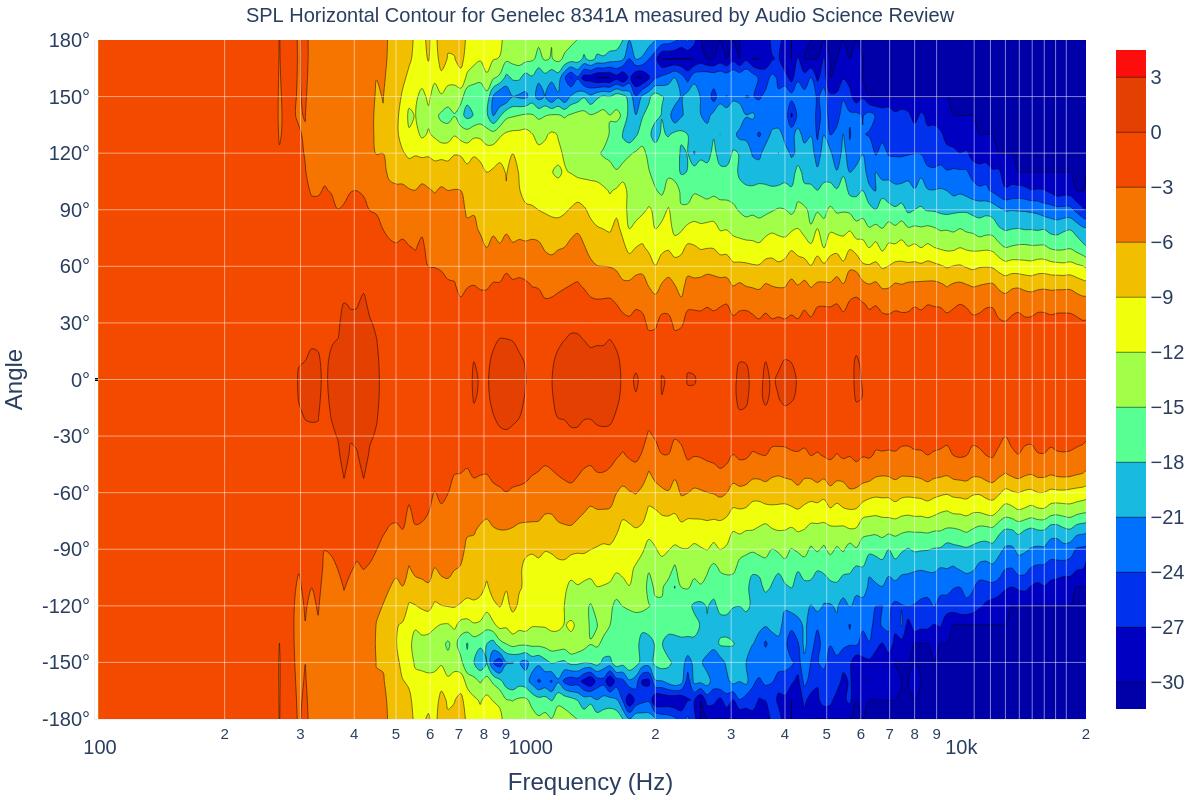
Some stuff mostly useful to me
Blog / SysAdmin / ZFS
Creating volumes
Very simple, ex with raid0 stripped across 2 disks:
sudo zpool create -f work1 /dev/nvme0n1 /dev/nvme1n1
Optim for Postgresql
References:
Some basics first:
zpool create -o autoexpand=on pg /dev/nvme1n1
zfs create pg/data -o mountpoint=/var/lib/postgresql
zfs create pg/wal-16 -o mountpoint=/var/lib/postgresql/16/main/pg_wal
chmod 0750 /var/lib/postgresql
chmod 0750 /var/lib/postgresql/16/main/pg_wal
The set a config for DB
zfs set recordsize=16k pg
zfs set compression=zstd-3 pg
zfs set atime=off pg
zfs set xattr=sa pg
zfs set logbias=latency pg
zfs set redundant_metadata=most pg
Give 1GB or more to the ARC:
echo 1073741824 >> /sys/module/zfs/parameters/zfs_arc_max
and make it permanent by editing /etc/modprobe.d/zfs.conf
options zfs zfs_arc_max=1073741824
Alignment shift
First get the data from your disk
nvme list
and then adapt ashift to it:
zpool create -o ashift=9 -o autoexpand=on pg /dev/nvme1n1
Note that:
ashift | Sector size
9 | 512 bytes 10 | 1 KB 11 | 2 KB 12 | 4 KB 13 | 8 KB 14 | 16 KB
Postgresql.conf
Set
full_page_writes = off
logbias=latency
and restart/reload PG.
Or via psql:
ALTER SYSTEM SET full_page_writes=off;
CHECKPOINT;